How to Get the Most Out of ESPN and ESPN+
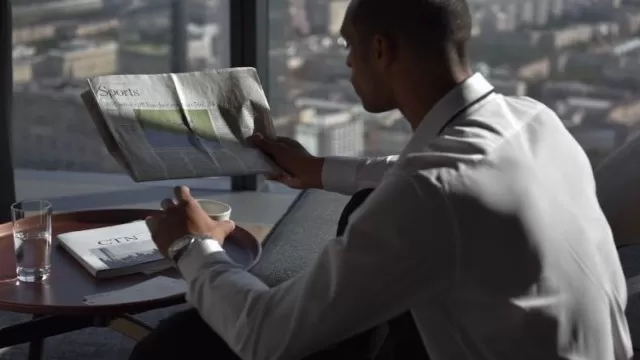
If you’re a sports fan in the U.S., your world likely revolves around ESPN. It’s the home base for live games, news, and scores. But since ESPN+ launched, there’s been a lot of confusion. Is it a replacement for cable? Is it something extra? To really maximize your sports viewing, you need to know how the two services are designed to work together and how you can customize the experience.
ESPN and ESPN+: What’s the Actual Difference?
Let’s break it down. The ESPN you know from cable (including ESPN, ESPN2, etc.) is tied to a TV subscription. Whether you have a traditional cable box or a live TV streaming service, you use that login to access the main channels through the ESPN app. Simple enough.
ESPN+ is a separate subscription that you buy directly from ESPN. Crucially, it is an add-on, not a substitute for the cable channels. Signing up for ESPN+ will not give you a live stream of what’s currently airing on the main ESPN network. Instead, it unlocks a completely different and massive catalog of live sports and on-demand shows.
Digging Into the ESPN+ Library
So, what exactly does your ESPN+ subscription get you? It’s a treasure trove for dedicated fans. The service offers thousands of live college sporting events, from football to basketball to lacrosse. It’s also a primary destination for NHL hockey, MLB baseball, and major international soccer leagues. On top of that, it holds the exclusive rights to many UFC Fight Nights.
But there's one major annoyance that can get in the way: the dreaded blackout. You might log in to watch your favorite baseball or hockey team, only to find the game is unavailable in your area due to local broadcast rights. This is where some people get creative. A common workaround is to use a VPN to watch blackout games on ESPN+ which can bypass the geographic restriction by making it appear as if you’re in a different market. VPNpro, the VPN experts, can you help you more with this. Beyond live games, the subscription also gives you the entire "30 for 30" film archive and other original programming.
Make the ESPN App Work for You
The default ESPN app is fine, but a personalized one is way better. The app is the hub where your TV provider and ESPN+ subscription meet, so it’s worth spending a few minutes in the settings. The most important step is to select your favorite teams and leagues. Tell the app who you root for. It will then build your home screen around that information, putting the scores, highlights, and news you care about right at the top.
You should also set up your notifications. This way, you’re not scrambling to find the game right at kickoff or missing a fourth-quarter comeback because you were busy. You can get alerts for when a game starts, for big plays, or for breaking news related to your teams. It turns the app into a personal sports assistant that keeps you in the loop.
A Better Sports Experience
Ultimately, getting the most out of ESPN is about combining the two services and making them your own. Use your TV login for the big national games and your ESPN+ account for the huge variety of other events and shows. By personalizing the app with your favorite teams, you build a custom sports command center where you’ll never miss the action that matters to you.
Disclaimer
Possible11 is a sports news platform that provides live scores, player statistics, and tournament updates for informational and educational purposes only. We comply with the Online Gaming Bill, 2025 (India) and do not promote or engage with fantasy sports, betting, or real-money gaming platforms. All content is intended solely to enhance the sports experience. Possible11 is not affiliated with any fantasy or gambling applications and is not responsible for any financial gains or losses incurred on external platforms.












Give Your Feedback