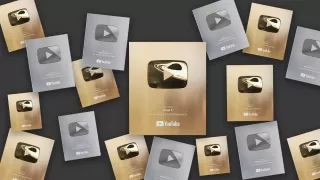Students have a wealth of resources at their disposal to support their learning in the digital era, and artificial intelligence (AI) technologies are at the forefront of a revolution in education. These artificial intelligence (AI) technologies for students provide creative ways to improve understanding, expedite the study process, and enable individualized instruction.
What are the Benefits Of AI Tools For Learning?
- AI-powered personalized learning increases engagement and retention by tailoring learning experiences to each learner's unique requirements.
- Multilingual Support: AI translation technologies enable a wide range of learners to access instructional information by removing language barriers.
- Improved Decision-Making: AI examines student data to assist teachers in selecting the best teaching tactics and making well-informed judgments.
- AI aids in the creation of dynamic and adaptable learning resources, which raises comprehension and engagement levels.
- Accessibility: AI makes sure that all students, with or without impairments, have access to instructional materials.
- Cost savings: Using AI to automate jobs cuts down on manual labor, freeing up time and funds for other worthwhile projects.
How Can AI Help Students the Most?
- Clearly defining objectives Start by clearly defining your goals before utilizing SMART goals. Are you trying to get better at writing essays, are you searching for a math tutor, or are you just trying to get your study schedule more organized?
- Combine technology with tradition: Although AI technologies have never-before-seen benefits, they work best when paired with conventional teaching techniques. For example, talk with a teacher or a colleague about the comments you received from an AI-powered writing tool to get more understanding.
- Take part in interactive education: Make use of AI-powered interactive tools like chatbots and virtual tutors. Because these platforms allow for real-time involvement, difficult subjects become simpler to understand and remember.
- Evaluate and adjust: A plethora of AI technologies offer data-driven understandings of your learning styles. Examine these statistics regularly to identify your areas of strength and improvement.
- Make sure that user privacy is respected while utilizing any AI tool, especially those that ask for personal information or academic records.
- Remain receptive to input: Instantaneous feedback is a distinguishing feature of AI technologies. The critiques, ideas, or advice that these tools offer are meant to improve your abilities and comprehension.
Top Five Best AI Tools for Students in 2024
1. ClickUp

Image Source: Twitter
ClickUp has become a leader in the rapidly changing field of digital tools, serving as both a traditional project management tool and an AI-powered force for student achievement. By fusing ClickUp Brain's powerful capabilities with the finest organizing features, ClickUp is revolutionizing the way students approach assignments, projects, and group projects.
Students may make difficult assignments more manageable by breaking them down into manageable pieces using ClickUp's education project management software. They can then prioritize and order these activities so they can concentrate on the most important things.
ClickUp's collaborative capabilities, which include real-time editing, sophisticated commenting options, and ClickUp Chat, make group projects enjoyable rather than tedious. The productivity analysis provided by ClickUp's AI technologies helps you identify areas for development and streamlines your study schedule.
Features:
- Students may divide up assignments, projects, and other academic work into digestible portions by using ClickUp Tasks.
- Streamline procedures by automating repetitive operations and establishing workflows.
- With ClickUp Docs, conversations, and tasks all in one location, switching between different applications is no longer a nuisance.
- ClickUp interacts easily with several different platforms and applications that students frequently use, including note-taking apps, Google Calendar, and Drive.
Limitations:
- Although ClickUp is a feature-rich and powerful tool, some users have noted that it can be daunting at first, especially for people who are not familiar with project management software.
- Although many people like ClickUp's desktop layout, some users have noted that the mobile app experience might be more simplified.
2. Quillbot

Image Source: Twitter
In a time when pupils need to communicate intelligibly and precisely, QuillBot shines as a light for them. QuillBot is an innovative artificial intelligence (AI) note-taking application that is intended to improve the calibre and adaptability of written content.
For pupils aiming for writing excellence, its sophisticated algorithms and user-friendly design make it an indispensable tool.
By serving as an extra set of eyes, QuillBot helps students improve the quality of their written work and makes sure they leave the greatest possible impression. Instantaneous comments and corrections allow students to greatly speed up the editing and proofreading process while saving crucial time.
Students may turn in their projects with confidence, knowing that their work has been checked and improved by an advanced AI-powered tool.
Features:
- QuillBot seamlessly connects with programs like Google Docs and Microsoft Word and provides a useful browser plugin.
- Pupils can enter phrases or paragraphs to generate alternate versions with different wording but the same concept.
- QuillBot has a variety of modes to accommodate different writing demands, such as Standard, Fluency, Creative, and more. Students may select the tone and style that best fits their work by choosing from a variety of modes that offer distinct perspectives on the material.
- QuillBot may offer synonym suggestions for particular terms, assisting pupils in expanding their vocabulary and improving the depth of their writing.
Limitations:
- Despite QuillBot's skill in paraphrasing, there are times when it may fail to capture or completely understand the subtle context of a given statement, resulting in suggestions that may not be accurate. Because of this, some individuals could favour an alternative to Quillbot.
- QuillBot provides both a free and an upscale version. While helpful, some students have pointed out that the free edition has restrictions on the number of words you may write and your access to all functions. Upgrades can be necessary for individuals who need to utilize it frequently.
- QuillBot may occasionally favour some synonyms or phrasings over others, which might result in vocabulary duplication if it isn't double-checked.
3. Gradescope

Image Source: Twitter
Gradescope has brought a 21st-century twist to grading and evaluation, which were previously laborious and frequently subjective. This AI-enhanced platform was created especially to help teachers grade assignments more quickly and provide students with insightful comments.
Students can easily understand how they're evaluated because to Gradescope's comprehensive rubrics, which reduce subjectivity and increase fairness. Even in big courses, pupils are guaranteed consistent feedback since teachers may score comparable responses in batches.
Gradescope's efficiency enables professors to evaluate assignments more quickly, providing students with feedback more quickly. Students can see just where they performed well or where they still need to improve thanks to the direct notes on assignments, which promotes greater comprehension and development.
Features:
- With Gradescope, educators may design comprehensive rubrics that guarantee transparent and uniform grading standards. A rubric may be quickly created by applying it to comparable replies once it has been established for a specific response.
- The website offers a user-friendly interface for scanning and uploading assignments. Because it supports several formats, it may be used for a variety of evaluation kinds.
- Teachers can immediately annotate and offer detailed feedback on the turned-in work.
- To maintain academic integrity, Gradescope can examine assignments to look for any parallels with other submissions.
Limitations:
- It might take some time for educators unfamiliar with the platform to put up assignments and rubrics on Gradescope. It necessitates comprehending the distinct grading system and user interface of the program.
- The platform may find it difficult to recognize and classify students' written responses (for scanned assignments) accurately, which may occasionally have an impact on the grading process.
- Although Gradescope's AI-assisted grading is groundbreaking, some question patterns are best suited for it. The batch grading tool might not be as useful for more subjective or open-ended replies.
4. Otter.ai

Image Source: Twitter
With lectures, seminars, and group discussions becoming the norm in today's fast-paced academic environment, having a tool to record, transcribe, and analyze spoken information may be quite helpful. Let me introduce you to Otter.ai, a state-of-the-art transcribing service driven by AI that has changed the lives of many students.
Otter.ai translates speech to text in real-time, changing the way students engage with audio material beyond simple transcription. Students may record every word of a lecture with Otter.ai, making sure that no crucial information is overlooked. When note-taking is less of a burden, students are better able to attend lectures actively and concentrate on taking in and comprehending the material.
With the use of transcriptions, students may more efficiently examine and edit the material covered in their courses.
Features:
- Real-time transcription of lectures, meetings, and discussions is possible with Otter.ai, freeing up students' time to concentrate on listening and participating rather than taking a ton of notes.
- The platform can recognize and distinguish between distinct speakers even in group circumstances, guaranteeing that transcriptions are ordered and understandable.
- Because transcriptions are readily searchable, students may find particular subjects, words, or lecture segments with ease.
- Otter.ai can immediately transcribe online lectures and meetings by integrating with a variety of systems, including Zoom.
- Users of the application can add custom language to ensure correct transcription of industry or subject-specific jargon.
- Because transcriptions are safely kept on the cloud, they are readily available from any device.
- Transcripts are easily shared by students with classmates, increasing the effectiveness of group projects or cooperative study sessions.
Limitations:
- Though no transcribing service is perfect, Otter.ai is among the finest in its area. On rare occasions, transcription mistakes might result from mispronunciations, strong accents, or background noise.
- A reliable internet connection is essential for real-time transcribing. An unstable or shaky connection might cause the service to stop working.
- Although the free version is helpful, there is a monthly transcribing restriction, which may be a hindrance for students who use it frequently.
5. OpenAI

Image Source: Twitter
In the quickly developing field of artificial intelligence, OpenAI is notable as a trailblazer. To enable artificial general intelligence (AGI) to benefit everyone, OpenAI has introduced several platforms and technologies that hold great potential for use in academic contexts.
OpenAI's materials have the potential to usher in a new era of inquiry, comprehension, and knowledge sharing for students—one that might be revolutionary. The extensive library of research papers and studies available on OpenAI may provide students with a plethora of knowledge.
Students' writing and research skills will improve with assistance from GPT and other language models in the areas of drafting, editing, and even brainstorming.
Features:
- With natural language processing, students may easily type in a query and receive responses.
- Dall-E allows students to make visuals for their presentations.
- OpenAI may modify its vocabulary, tone, and sentence structure to match a student's comprehension level.
Limitations:
- Even while OpenAI places a strong emphasis on ethical AI, students should exercise caution and knowledge regarding the possible misuse of such formidable instruments, particularly in academic contexts, to avoid plagiarism and deception.
- Some of OpenAI's more complex models, like as the bigger GPT variants, need a substantial amount of CPU power to train, which may be prohibitive for the typical student.
Also Read: Top 10 Best Gaming Laptops Under Rs. 60000
Frequently Asked Questions (FAQ)
What are the Benefits Of AI Tools For Learning?
AI-powered personalized learning increases engagement and retention by tailoring learning experiences to each learner's unique requirements.
How Can AI Help Students the Most?
>Clearly defining objectives Start by clearly defining your goals before utilizing SMART goals. Are you trying to get better at writing essays, are you searching for a math tutor, or are you just trying to get your study schedule more organized