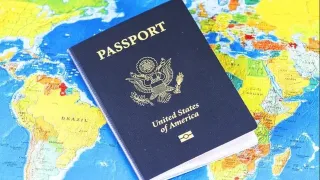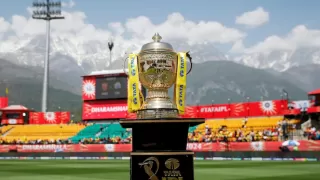In this article, we are going to discuss how to change UPI ID in Possible11 app, let’s discuss in detail or step by step how we can change UPI ID in Possible11 app.
Step by step points to change UPI ID in Possible11 app
Step -1 Open The Possible11 App.
Step -2 Click on the Menu Button of Possible11 App.
Step -3 Click on the My Account.
Step -4 Click on the Edit Box of UPI ID in the Profile page.
Step -5 Select your UPI ID.
Step -6 If your UPI ID is not in the selection list please email us at possible11.team@gmail.com
Lets Understand How to Change UPI ID in Possible11 App with the help of images
Open the Possible11 App.

Click on My Account

Change UPI ID by editing your UPI ID.