On mobile networks, speed isn’t the whole story. When cell traffic spikes around match time, latency jumps, and packets drop. Payment gateways expect a tight sequence of calls-initiate, authenticate, confirm. If one hop takes too long or a packet is resent several times, the session timer runs out, and the page throws a “try again” message. Short bursts of weak signal are enough to stall an OTP page or make a confirmation screen spin without end.
Prepare Your Phone for a Stable Top-Up
For card or wallet funding, route the flow through the parimatch store deposit to keep the entire process on one verified page.
- Quick signal sanity check. Bars aren’t throughput. Run a 5–10 second speed test, or simply toggle Wi-Fi ⇄ LTE and pick the snappier option before you start.
- Disable VPN/proxy and restrictive DNS during payment. Extra hops add latency and can trip issuer risk checks; keep the path direct until you see the success screen.
- Allow background data and pause battery savers for OTP. Whitelist your browser/payment app, keep it in the foreground while entering the code, and avoid switching apps until confirmation appears.
OTP/3-D Secure redirects that stall in webviews
Many deposit flows open a bank or card-issuer page inside an in-app browser. That mini browser can block cookies, struggle with pop-ups, or lose state when you switch apps for a second. Combine that with a redirect to an OTP or 3-D Secure page, and you get stuck mid-flow-especially if the connection flips between Wi-Fi and LTE during the redirect. The issuer sees a fresh network path and treats it like a new attempt.
Power/data savers are pausing payments in the background
Battery savers, “Low Data Mode,” or aggressive background limits can freeze a payment tab the moment you hop to your SMS app to read the OTP. On Android, some OEMs throttle background network calls; on iOS, Low Power Mode can delay tasks that need a stable handshake. If the payment page sleeps for even a few seconds, the bank session may expire before you return.
Fixes by Method: UPI, Netbanking, Cards, Wallets
Use a clean VPA in the standard format (e.g., name@bank). If you’re approving a “collect” request, open the UPI app immediately and confirm without switching away; those requests expire quickly if the device sleeps or the network flips. If approval fails, cancel the stale request first and re-initiate from the cashier to avoid duplicate holds. Keep an eye on per-bank daily limits and per-transaction caps; if you’re close to the threshold, move a smaller amount or wait for the next cycle rather than spamming retries.
Netbanking: session expiry, bank maintenance windows
Netbanking flows are sensitive to idle time. Log in only when you’re ready to pay, and avoid multitasking after the redirect. If you see repeated “session expired” messages, try a fresh browser tab, disable extensions that modify headers, and complete the flow in one sitting. Many banks run maintenance late nights or around month-end; if errors recur at the same time each day, pre-fund earlier in the evening.
Cards: 3-D Secure delays, resend-OTP, retry rules
For 3-D Secure, wait on the issuer page until the OTP option appears; switching apps too early is a common reason the challenge never loads. If the OTP is slow, use the official “resend” rather than back/refresh. After a hard decline, don’t chain multiple attempts in one minute-two tries is reasonable, then switch to a fallback method or wait a short interval so the issuer risk system doesn’t flag the sequence as automated.
Wallets: KYC tier, wallet balance, auto-approval quirks
Confirm your KYC tier supports the amount you plan to add; partial KYC often has tighter limits. Verify wallet balance before you start (some flows lock the amount during the attempt). If the wallet offers 1-tap approvals, keep the app in the foreground until you see the final success screen, since background throttling can silently block the authorization ping.
Timing and Limits That Quietly Block Transactions
Card issuers, banks, and wallets apply their own caps, and some use rolling 24-hour windows instead of calendar days. If you’ve made several top-ups recently, split the next one into a smaller amount or wait for the window to reset.
Right before a big game, payment rails get crowded and OTPs slow down. A simple workaround is to pre-fund when traffic is lighter-well before the toss, so you aren’t fighting timeouts while lineups lock.
“Pending” often indicates the gateway is waiting for a confirmation from the bank or wallet. Give it a short window to resolve. If it doesn’t clear, check your statement before retrying; if funds weren’t captured, start a new attempt rather than refreshing a stuck page.


Disclaimer
Possible11 is a sports news and analysis platform designed purely for entertainment and educational purposes. All match previews, player insights, and team analyses are based on publicly available information and expert opinions. We do not promote or support betting, gambling, or real-money gaming in any form. Users are encouraged to enjoy our content responsibly and use it for informational purposes only.








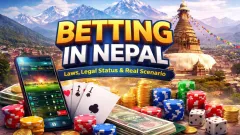












Give Your Feedback