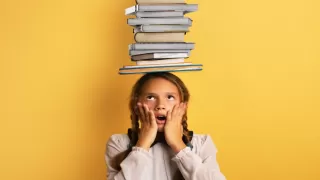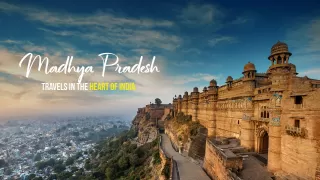Since OpenAI introduced ChatGPT, it has gained popularity among all people. It has grown in popularity across all demographics, including college students, recent grads, and working adults.
What is ChatGPT?
An AI-powered chatbot called ChatGPT was created to help people and machines communicate in natural language. It is an advanced language model developed by OpenAI that responds to user inputs in a human-like way using deep learning techniques.
How do ChatGPT Prompts work?
Short text messages known as ChatGPT prompts are sent to the bot to get a certain result. You may offer a broad variety of textual material using language models and natural language processing.
All you need to do is input the language stating the request, and the bot will provide the content—texts, photographs, graphs, emails, and even codes—for you. These questions are an effective resource for all subject areas.
Verifying Facts in ChatGPT
Naturally, ChatGPT's power does not guarantee that the information it provides is accurate, which might confuse you while you are studying.
What steps can you take to ensure the accuracy of the information you are receiving? There are three excellent methods to achieve this:
Ask ChatGPT to mention the sources: Once you have an answer, all you need to do is ask ChatGPT to supply the sources by simply asking, 'Cite your sources for this information with website links.' To be certain, you can verify the sources' linkages. In my instance, it provided references free of inaccuracies.
Perform a Google search to find the facts you're unsure of. Verifying the accuracy of the information you are learning might be facilitated by conducting a brief Google search if you are unsure of the response you are receiving or are unfamiliar with the subject.
Giving the information yourself: By giving ChatGPT a portion of your study material (if you don't have an e-book version, obtain an OCR reader) and asking it to summarise, or by just asking pertinent questions, you can make sure you are not submitting any incorrect information.
1. To Have Some Project Ideas
You may ask ChatGPT to provide you with ideas so that you can work on a project if you want to work on it but are at a loss for inspiration. You may view the intended result by typing in only 'Suggest me some ideas on 'Topic' projects.'
2. To Create an Essay with the Provided Title
Simply type in 'write an essay on 'title' in 500 words' to request that the ChatGPT bot create an essay for you with the necessary topic. Your essay will be returned to you in the allotted word count and format.
3. To Understand Any Mathematical Concept
If you struggle with maths and would like assistance understanding any subject, you may ask ChatGPT to walk you through it using an example. The request 'Guide me through the concept of 'concept name' in maths with the help of an example' can be given simply.
4. To Develop a Web Application
You may ask ChatGPT to design a web application for you in a matter of minutes if you're new to the world of development. Simply enter 'create a simple web application using the Java Script programming' at the prompt.
5. To Find a Process for Finding the Bug in the Code
With the instruction 'procedure to find the bug in the sample code,' ChatGPT can assist you in locating a flaw in the provided example code.
6. To Create a Resume
With ChatGPT, you can make an outstanding CV that will help you land a high-paying job. To obtain a fantastic resume, use this ChatGPT prompt: 'Write a resume for a [TITLE] based on this job description. [Copy/paste the job description].'
7. Interview Questions for a Certain Position
You may get interview questions for each work role. When applying for a job, you must know some of the typical interview questions to land that job. 'Can you provide a set of interview questions tailored for a [specific role] based on this job description? [paste the job description.]' might be the prompt.
8. To Understand Any Term
If you’re a student and want to grasp any phrase that seems to be challenging for you to understand, just type- 'explain to me the concept of the Topic name' and you receive the output.
9. The Required Skills to Become a 'Role'
By only entering the command 'skills required to become a job position name' into the ChatGPT prompt, you may also find out what qualifications are needed for a certain designation.
10. Interview Experiences of the Learners
Learn from the interview experiences of industry professionals from various firms to gain insight into how to ace a tech interview. Enter 'interview experience of learners in Company name' as the command.
Also Read: NIRF Rankings 2024: Top 10 Best Management School in India