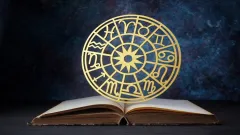Artificial Intelligence has quietly become every student’s secret superpower. Whether you’re in school, preparing for competitive exams, starting college, or juggling research work, AI tools can transform how you learn, create, and study. From simplifying complex topics to generating presentations, summarising PDFs, writing assignments, solving math problems, or even coding, AI is everywhere, and it’s free.
The best part? You no longer need expensive premium tools. Even free versions are powerful enough to boost your productivity, sharpen your skills, and make your academic journey smoother and smarter. Let’s dive in!
What is Artificial Intelligence?
Artificial Intelligence (AI) refers to the capability of machines to perform tasks that typically require human intelligence. These tasks include understanding language, analysing data, solving problems, recognising images, holding conversations, and even creating content.
In 2025, AI is no longer limited to tech experts. Students use AI tools every day for:
- Writing assignments
- Creating presentations
- Research and fact-checking
- Making study notes
- Coding and debugging
- Brainstorming ideas
- Editing grammar
- Preparing for exams
- Designing creative content
AI makes complex academic tasks easier, faster, and more accurate. With these tools, students can study effectively while saving hours of work.
10 Best Free AI Tools for Students in 2025
Below are the most powerful, reliable, and genuinely free AI tools that every student should use in 2025.
ChatGPT

ChatGPT continues to be the world’s most popular AI tool for students. It can help you write essays, solve doubts, prepare notes, understand complex topics, generate research ideas, create study schedules, and even prepare for interviews.
Why Students Love ChatGPT:
- Writes high-quality assignments and essays
- Simplifies difficult concepts
- Helps with coding, maths, and science
- Generates summaries, outlines, and notes
- Offers unlimited free usage
How it helps:
If you’re stuck with a topic, need quick clarity, or want to practice questions, ChatGPT acts like a 24/7 study buddy. It’s also great for last-minute revisions.
Grammarly

Grammarly is one of the most trusted AI tools for improving writing quality. Whether you’re preparing an email, a project report, or essays, Grammarly checks grammar, spelling, tone, clarity, and punctuation.
Free Version Offers:
- Grammar and spelling check
- Tone detection
- Rewrite suggestions
- 150,000 words/month
Why Students Need It:
Submitting error-free writing improves academic scores and professionalism. It’s perfect for research papers, presentations, and college applications.
QuillBot

QuillBot is a must-have AI tool for students who want to paraphrase content without losing meaning. It rewrites sentences, improves readability, and removes repetitive patterns.
Free Version Offers:
- Paraphrasing up to 125 words at a time
- Grammar checker
- Summarizer tool
Where It Helps:
Rewriting assignment content, avoiding plagiarism, improving writing style and flow. Students also use QuillBot to polish rough drafts and make content more concise.
Google Gemini

Gemini (formerly Google Bard) is built for deep research and factual accuracy. It connects with Google’s search ecosystem, making it perfect for students preparing academic notes or research papers.
Why It’s Useful:
- Gives up-to-date information
- Ideal for science, technology, history, and research topics
- Generates summaries and definitions
- Great for brainstorming ideas
Free Version Benefits:
Unlimited queries and fast research support.
If you need reliable information for academic work, Gemini is the best free tool for students in 2025.
ChatPDF

Students often struggle with long PDFs, research papers, academic journals, e-books, handwritten notes, and chapters. ChatPDF solves this by allowing you to upload any PDF and ask questions about it.
Free Version Offers:
- 3 PDFs/day
- 50 questions/day
Why Students Should Use It:
- Quickly summarizes long documents
- Extracts key points
- Answers questions based on the PDF
- Saves hours of reading
Perfect for exam prep and research work.
Natural Readers
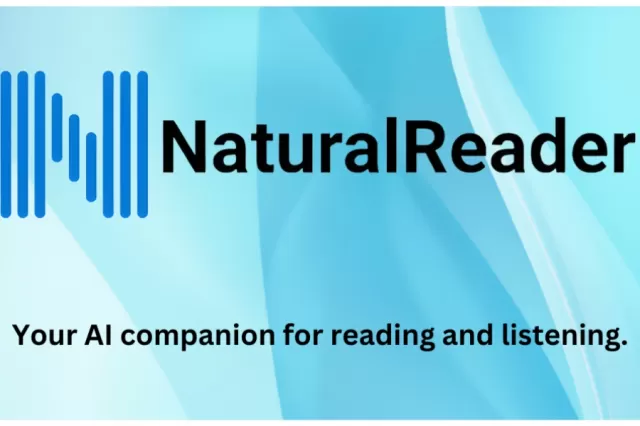
If you prefer listening rather than reading, Natural Readers is the best AI tool for audiobooks, notes, and revision. It converts any text, assignments, PDFs, articles, blogs, into clear, natural-sounding audio.
Free Version Offers:
- 4,000 characters/day
- Multiple voice options
Where It Helps:
- Revising notes while walking or traveling
- Listening to chapters or articles
- Making studies more engaging
It’s also great for students with reading difficulties.
Mubert

Studying becomes easier with focused music, and Mubert generates AI-based music tailored for productivity, relaxation, or concentration.
Free Version Offers:
- 25 tracks/month
How It Helps Students:
- Background music for studying
- Custom beats for presentations or videos
- Helps improve focus and reduce distractions
Students love using Mubert to create personalised study playlists.
Microsoft Copilot Designer

For students working on projects, college presentations, posters, or creative assignments, Microsoft’s Copilot Designer is an amazing AI art tool. It creates stunning visuals using simple text prompts.
Free Version Offers:
- 100 images/day
How It Helps:
- Creates diagrams and illustrations
- Makes project covers
- Generates creative posters
- Helps in design-based assignments
This tool helps students add a creative edge to their work.
Gamma AI

Presentations are a huge part of student life, and Gamma AI completely changes how you make them. Instead of manually designing slides, you can type a topic and get a clean, visually appealing presentation instantly.
Free Version Offers:
- 400 AI credits
Why Students Use It:
- Creates professional slides
- Makes reports, documents, and webpages
- Saves hours of manual formatting
- Great for classroom presentations
It’s one of the easiest tools for fast and attractive slides.
ElevenLabs

ElevenLabs allows students to convert text into natural-sounding, human-like voiceovers. It’s ideal for presentations, storytelling projects, videos, and study materials.
Free Version Offers:
- 10,000 characters/month
Best Use Cases:
- Creating narration for projects
- Converting notes into audio
- Educational videos
- Language learning
Students who create projects or multimedia content find this tool extremely valuable.
Why Students Need AI Tools in 2025?
Here are the biggest benefits of using AI in academics:
1. Saves Time
AI helps finish research, writing, coding, and summarising in minutes.
2. Improves Productivity
Students can do more work in less time with better accuracy.
3. Enhances Learning
AI simplifies tough concepts, making subjects easier to understand.
4. Offers Personalised Guidance
These tools adapt to your learning level and provide tailored results.
5. Boosts Creativity
AI helps generate ideas, visuals, stories, and unique content.
6. Reduces Stress
Assignments, revision, and presentations all become easier.
How to Choose the Right AI Tool as a Student
Before using any tool, check:
- Its purpose (writing, research, coding, design, notes)
- Free usage limits
- Accuracy of information
- Ease of use
- Compatibility with your academic needs
Choosing the right combination of AI tools can make your entire academic workflow smoother.
In 2025, students will have more opportunities than ever to enhance their learning with AI. Whether you want to write faster, study smarter, revise better, or create stunning presentations, these 10 Best Free AI Tools for Students offer everything you need, without spending money.
Start exploring them one by one, experiment with their features, and find the perfect AI toolkit that matches your study style.
Also Read: Best Gaming Phones Under 40000 You Can Buy